

 " alt="Photobucket" />" class="active" />
" alt="Photobucket" />" class="active" />
 " alt="Photobucket" />" border="0" alt="Photobucket" />"
" alt="Photobucket" />" border="0" alt="Photobucket" />"
 " border="0" alt="Photobucket" />" alt="Photobucket" />"
" border="0" alt="Photobucket" />" alt="Photobucket" />"


























"On Christmas Eve of 2008, my then boyfriend (now husband)Jeff, told me he had a special gift for me. I had been wanting a dog for quite some time, and my eyes filled with tears when I saw that the special gift turned out to be the most precious puppy. As I picked the puppy up to cuddle him and give him lots of kisses, I noticed something attached to his collar. . . the most beautiful ring I had ever seen. I looked up at Jeff, and he was down on one knee!! Of course, I said yes, and the three of us are now one big happy family!"
DOTTIE

"My family adopted Dottie from the humane society one year ago. She has been the love of our lives ever since. She has learned the sound of the school bus, and waits patiently by the door for my 2 kids to get off the bus. My favorite scene in our house is when I check on the kids at night before going to bed, and seeing Dottie snuggled in bed with them (she takes turns sleeping in their beds at night). Dottie is not just a dog, but a member of our family!"
SAMSON

"It was love at first sight! When I met Samson for the first time, I knew. I knew he was THE one. I knew he was going to be my companion for the rest of his life. I’m not sure if HE knew at that time, but over the last 8 years, he has LET me love him, rub him, console him, and I think he loves me now, too. My Samson follows me everywhere. I’m the only one who can scold him without trying to bite my finger off. I’m the only one who can bathe him without trying to bite my finger off….yeah, I think he loves me now, too.
And to think, he was a supposed to be a birthday present for my husband."
DALE









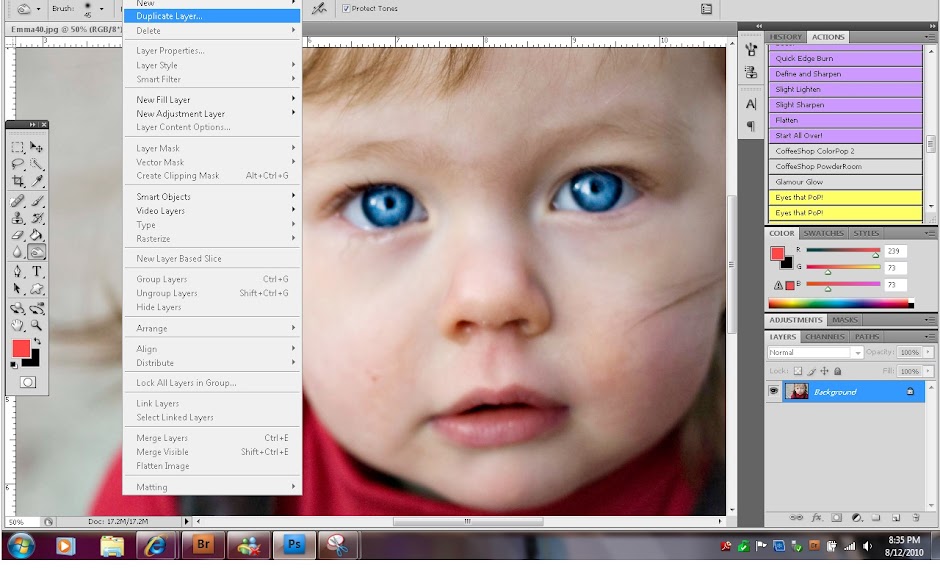
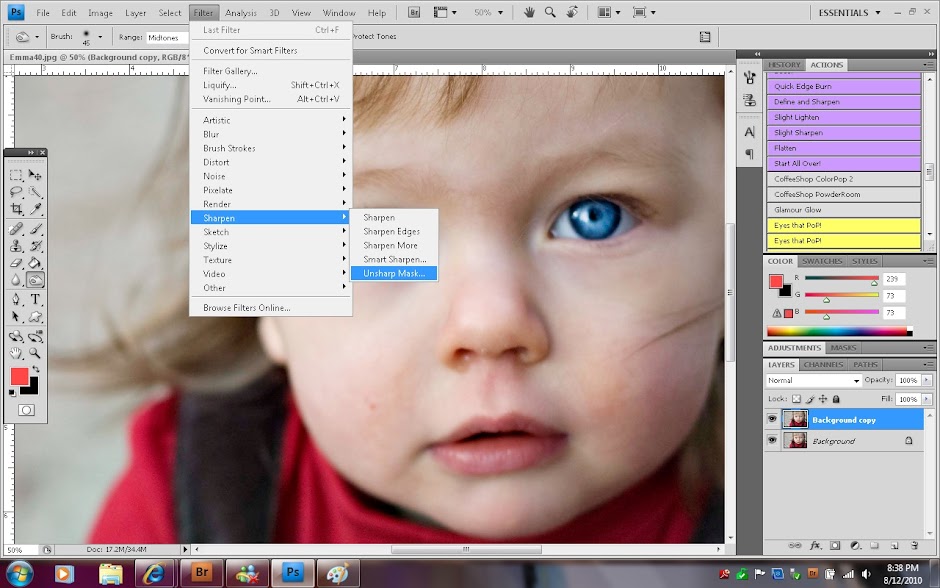
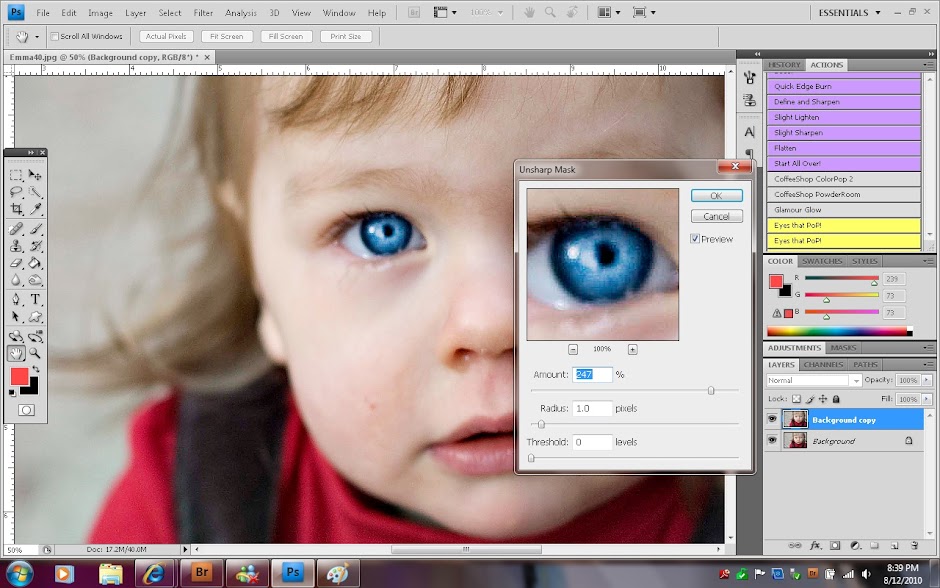









© Snapshot - A Photography Blog. Design by Cinnamon Girl Studio